How to create a parameter?
Step 1: Access the Strapi admin panel.Step 2: Go to the Littlebox Strapi Suite.
Step 3: Select “Parameter”.
Step 4: Click “Create new entry”.
Step 5: Set the value, the UID, and whether the parameter is
private (available only to the backend and other plugins) or public (also available to the frontend).
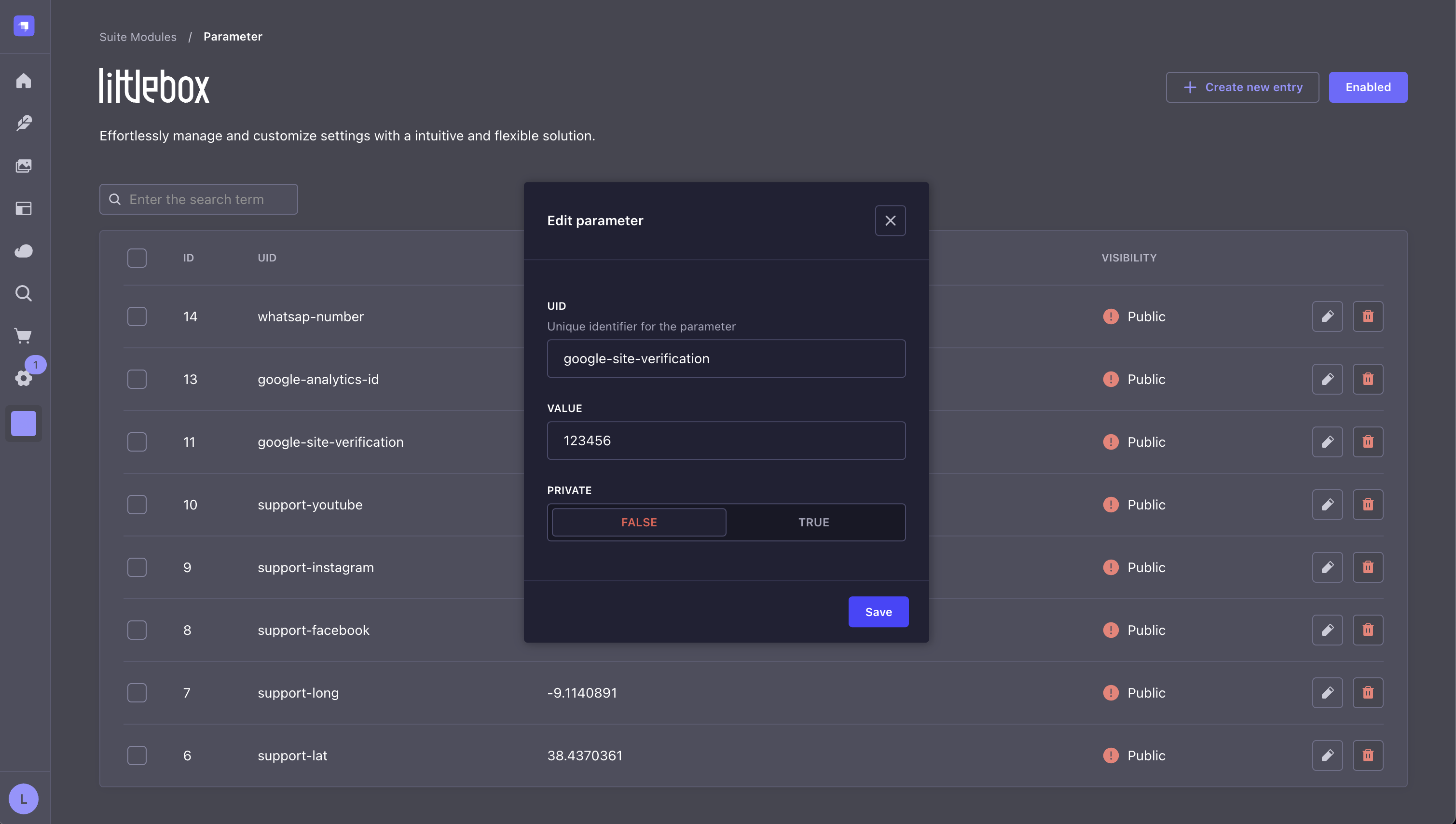
API
To get the data from the frontend, use your preferred HTTP client:@strapi/strapi/admin library: